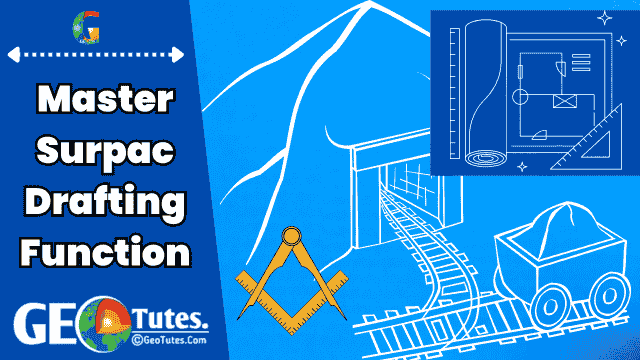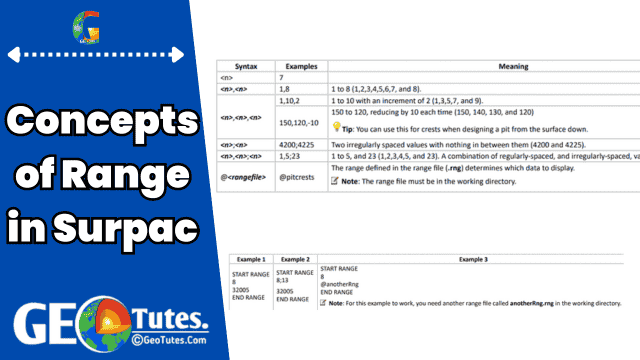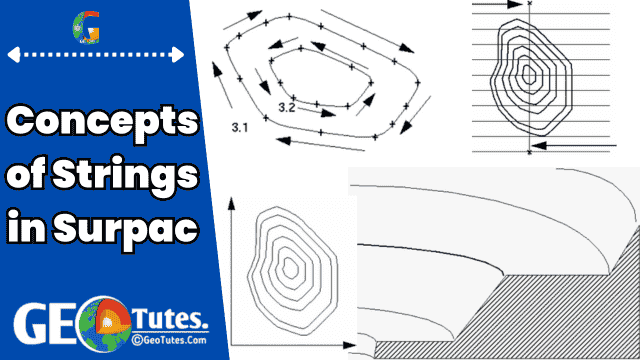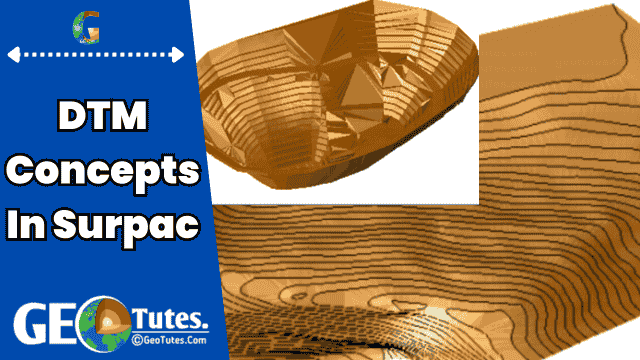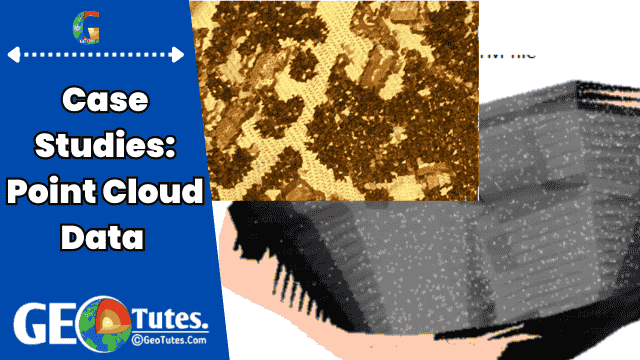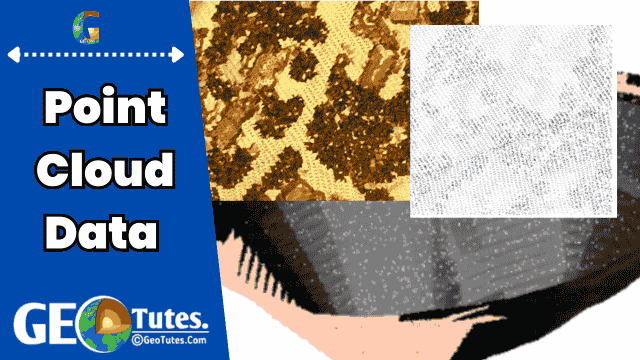Point cloud data is a collection of data points in 3D space, where each point represents a location and often includes additional attributes like color, intensity, or classification. It is primarily used to represent the surface of an object or a site in a digital format.
Point cloud data is typically generated using:
- Drone Surveys: Drones equipped with cameras and/or LiDAR (Light Detection and Ranging) sensors capture data from aerial perspectives. This data is processed to create 3D models of terrains, structures, or objects.
- 3D Laser Scanning (LiDAR): A terrestrial or aerial LiDAR system emits laser pulses and measures the time it takes for the pulse to return after hitting a surface. This method provides highly accurate and dense 3D data of the surveyed area.
Drone Surveys for Point Cloud Data
- How it works:
- Image Capture: Drones equipped with high-resolution cameras or LiDAR sensors capture images or laser reflections of the terrain from multiple angles.
- Data Processing: Software such as Pix4D or Agisoft Metashape processes these images to generate dense point clouds using photogrammetry techniques.
- Applications: Drone surveys are commonly used for large areas, topographic mapping, volume calculations, and monitoring changes over time.
- Advantages:
- Cost-effective for large-scale surveys.
- Quick data acquisition over difficult terrains.
- High-resolution imagery and accurate 3D models.
3D Laser Surveys for Point Cloud Data
- How it works:
- A LiDAR device emits thousands of laser pulses per second.
- It records the time taken for each pulse to return, calculating the distance and thus creating a 3D representation of the surveyed area.
- Advantages:
- Exceptional accuracy and detail, even for small features.
- Effective in low-visibility environments (e.g., forests or underground).
- Applications:
- Used for structural mapping, underground surveys, and areas requiring extreme precision.
Integration of Point Cloud Data in Surpac
Surpac is a geological modeling and mine planning software used in the mining industry. It supports point cloud data integration for:
- Topographic Modeling:
- Point cloud data can be imported into Surpac to create accurate digital elevation models (DEMs) and contour maps.
- These models are crucial for surface mine planning and infrastructure development.
- Volume Calculations:
- Surpac can use the 3D models generated from point clouds to calculate volumes of stockpiles, pits, or material.
- Surveying and Design:
- Point clouds provide an accurate representation of existing conditions, which helps in designing mine layouts, tunnels, and other infrastructure.
- Data Validation:
- It allows comparison of as-built versus design models to monitor progress and ensure accuracy in excavation or construction.
Benefits of Using Point Cloud Data in Surpac
- Accuracy: High-precision models lead to better decision-making in resource estimation and planning.
- Efficiency: Automates the integration of complex survey data, reducing manual work.
- Visualization: Allows 3D visualization of the terrain and subsurface structures for improved understanding and communication.
Challenges and Considerations
- Large Data Sizes: Point clouds can be extremely large, requiring robust processing and storage solutions.
- Software Compatibility: Ensuring that point cloud data formats (e.g., LAS, PLY) are compatible with Surpac.
- Expertise Required: Proper training is necessary to process point clouds and integrate them effectively.
Application Of Point Cloud Data in Surpac Software
Surpac is a widely used geological modeling and mine planning software, primarily employed in the mining and exploration industries. It supports various workflows for geological analysis, mine planning, and resource estimation. Here’s an overview of the key processes carried out in Surpac:
1. Data Import and Management
- Input Data Types:
- Survey data (e.g., point cloud data, drillhole data).
- Digital Elevation Models (DEMs).
- GIS layers (e.g., shapefiles, DXF files).
- LiDAR or photogrammetric point cloud data.
- Data Import:
- Surpac supports multiple file formats, such as CSV, DXF, LAS, and ASCII, for importing spatial and tabular data.
- Database Management:
- Data is organized in databases for geological, survey, and planning workflows.
- Drillhole data, lithological logs, assay values, and coordinates are managed in structured tables.
2. Geological Modeling
- Drillhole Management:
- Input drillhole data, including collar coordinates, depth, lithology, and assays.
- Generate graphical drillhole traces in 3D space.
- Sectional Interpretation:
- Create cross-sections along the survey grid.
- Digitize and interpret geological boundaries and lithological domains.
- Wireframe Modeling:
- Use interpreted cross-sections to create 3D geological wireframe models of ore bodies or geological structures.
- Common techniques include triangulation or grid interpolation.
- Block Modeling:
- Convert geological wireframes into a block model for resource estimation.
- Define block dimensions and attributes (e.g., grade, density, volume).
3. Resource Estimation
- Grade Estimation:
- Use geostatistical methods like inverse distance weighting (IDW), kriging, or nearest neighbor for estimating mineral grades within the block model.
- Resource Classification:
- Categorize resources into inferred, indicated, or measured classes based on geological confidence and sampling density.
- Volume and Tonnage Calculations:
- Calculate volumes, tonnages, and grades for ore bodies using the block model.
4. Mine Design and Planning
- Open Pit Design:
- Design pits based on economic and geometric constraints.
- Use tools like the Lerchs-Grossmann algorithm for pit optimization.
- Underground Mine Design:
- Create underground mine layouts, including shafts, declines, and stope boundaries.
- Survey Data Integration:
- Integrate survey point cloud data for surface modeling and update mine designs based on actual field conditions.
- Scheduling:
- Plan extraction sequences and production schedules using integrated scheduling tools.
5. Visualization and Analysis
- 3D Visualization:
- Render and visualize geological models, drillholes, and mine designs in a 3D environment.
- Cross-Sections and Plans:
- Generate and annotate 2D cross-sections, longitudinal sections, and plan views.
- Data Validation:
- Validate the integrity of geological interpretations, drillhole placements, and block models.
6. Reporting and Output
- Report Generation:
- Generate detailed reports on resource estimates, volumes, and grades.
- Export customizable tables and summaries.
- Data Export:
- Export geological models, block models, and designs in formats compatible with other software (e.g., DXF, CSV, or LAS files).
- Compliance:
- Surpac helps ensure compliance with international reporting standards such as JORC or NI 43-101.
7. Integration with Other Software
- Point Cloud Data:
- Import point cloud data from LiDAR or photogrammetry for topographic modeling or surface updates.
- GIS Integration:
- Integrate GIS layers for better contextual understanding of surface features, infrastructure, and legal boundaries.
- Collaboration:
- Share and integrate data with other software like MineSched, Leapfrog, or AutoCAD for advanced workflows.
Workflow Summary
- Import and organize data.
- Create geological interpretations and 3D wireframe models.
- Build block models and estimate resources.
- Design open-pit or underground mines.
- Generate visualizations, schedules, and reports.
- Export and share data as needed.
These steps ensure efficient and accurate geological analysis, mine design, and planning, making Surpac an essential tool for mining professionals
Detailed Practical Applications of Surpac in Mining and Geology
Surpac is a versatile software that is extensively used in mining operations and geological studies for practical and real-world applications. Here is a more detailed look into its key practical uses, broken down into workflows and examples:
1. Drillhole Data Management and Analysis
Practical Use Case: Exploration Projects
- Data Input: Import drillhole data such as collar locations, lithology, assays, and survey data from CSV files or databases.
- Analysis:
- Generate 3D drillhole visualizations to analyze subsurface conditions.
- Plot assay results along drillhole traces to evaluate mineralization trends.
- Outcome:
- Identify promising zones for further exploration.
- Use geostatistical tools to verify assay consistency.
Example: A gold exploration project might use Surpac to evaluate the grades and continuity of gold mineralization across drillholes.
2. Geological Modeling
Practical Use Case: Ore Body Modeling
- Process:
- Create sectional interpretations of lithological units from drillhole data.
- Digitize geological boundaries in cross-sections.
- Generate 3D wireframes by linking sectional interpretations.
- Applications:
- Model ore bodies for resource estimation.
- Identify structural controls like faults or folds.
- Outcome:
- Provide a clear 3D representation of the mineralized zones for planning extraction.
Example: In a copper mine, Surpac can model the geometry of a vein system to estimate its extent and connectivity.
3. Resource Estimation
Practical Use Case: Calculating Ore Reserves
- Process:
- Convert geological wireframes into block models.
- Assign attributes such as grade, density, and rock type to each block using estimation methods like:
- Kriging: For accurate interpolation of grades.
- Inverse Distance Weighting (IDW): For simpler estimations.
- Classify resources (measured, indicated, inferred) based on geological confidence.
- Applications:
- Generate ore reserve statements.
- Support compliance with JORC, NI 43-101, or other reporting standards.
- Outcome:
- Accurately determine the volume and tonnage of economically viable resources.
Example: A coal mining company uses Surpac to calculate tonnage and grade distribution of a coal seam for feasibility studies.
4. Open Pit Mine Design
Practical Use Case: Design and Optimization
- Process:
- Import a digital elevation model (DEM) for the terrain.
- Create pit shells using optimization algorithms (e.g., Lerchs-Grossmann method).
- Design detailed pit stages, including ramps, benches, and walls.
- Applications:
- Plan efficient extraction sequences.
- Ensure pit designs meet geotechnical stability and safety standards.
- Outcome:
- Generate detailed pit plans with accurate volumetrics.
Example: An iron ore mine uses Surpac to design a multi-stage pit and estimate the life of the mine.
5. Underground Mine Design
Practical Use Case: Layout of Underground Workings
- Process:
- Model underground infrastructure, including declines, shafts, and stopes.
- Use pre-modeled geological data to design mine layouts around ore bodies.
- Applications:
- Optimize stope boundaries for maximum resource recovery.
- Design ventilation systems and escape routes.
- Outcome:
- Detailed layouts for construction and operations teams.
Example: A gold mine uses Surpac to design stoping patterns that minimize dilution and maximize recovery.
6. Volume and Tonnage Calculations
Practical Use Case: Stockpile Management
- Process:
- Import topographic survey data (e.g., point clouds from drones or LiDAR).
- Compare surfaces to calculate stockpile volumes.
- Applications:
- Track material movements in stockpiles.
- Estimate material quantities for transportation or processing.
- Outcome:
- Provide accurate and timely reports on stockpile inventory.
Example: A quarry uses Surpac to calculate the volume of limestone stockpiles after monthly surveys.
7. Surface Modeling and Topographic Analysis
Practical Use Case: Terrain Analysis
- Process:
- Import survey data (e.g., GPS points or point clouds).
- Generate a digital terrain model (DTM).
- Create contour maps and slope analyses.
- Applications:
- Plan infrastructure like roads, drainage, or tailings dams.
- Analyze slope stability for pit designs.
- Outcome:
- High-resolution surface models for engineering and environmental planning.
Example: A copper mine uses Surpac to assess slope stability for its waste dump design.
8. Data Visualization and Reporting
Practical Use Case: Reporting for Stakeholders
- Process:
- Visualize 3D models of ore bodies, drillholes, and mine layouts.
- Generate annotated cross-sections, plan views, and isometric views.
- Applications:
- Present project data to stakeholders for decision-making.
- Prepare reports for compliance with regulatory bodies.
- Outcome:
- Professional and informative graphical outputs.
Example: A zinc mining project generates 3D visualizations of ore bodies to present resource estimates to investors.
9. Real-Time Survey Data Integration
Practical Use Case: Mine Monitoring
- Process:
- Import real-time survey data (e.g., from drones or total stations).
- Compare as-built conditions to mine plans.
- Applications:
- Monitor progress against schedules.
- Detect deviations in excavation or construction.
- Outcome:
- Improve operational efficiency and reduce rework.
Example: A coal mine uses drone surveys to monitor pit progress and update its mine plan in Surpac.
10. Environmental and Rehabilitation Planning
Practical Use Case: Post-Mining Land Use
- Process:
- Use historical survey data and surface models to plan rehabilitation.
- Simulate landform reconstruction.
- Applications:
- Design tailings dam covers or backfilling strategies.
- Ensure compliance with environmental regulations.
- Outcome:
- Sustainable closure plans for mined-out areas.
Example: A diamond mine uses Surpac to design a rehabilitated landscape post-mining.
Summary of Benefits in Practical Applications
- Precision: Accurate modeling and analysis reduce errors in planning.
- Efficiency: Automates processes, saving time and resources.
- Integration: Supports data from various sources (LiDAR, GPS, GIS, and drillholes).
- Compliance: Helps meet regulatory and reporting standards.
- Visualization: Enhances understanding and communication of complex geological and mining data.
By leveraging its advanced tools, Surpac ensures optimal results in exploration, design, and production workflows across mining projects.
In adition to this you can learn and research about the case studies and real life application of such through internet or we also have an article on that. Go and find out more about that from our website.
In conclusion, integrating point cloud data from drone and 3D laser surveys into Surpac significantly enhances the accuracy and efficiency of geological modeling, mine planning, and surveying, making it an invaluable tool in modern mining and construction industries.